Edit order
Open existing order
Steps:
- Navigate to the Home Screen.
- Select the order you want to re-open from the home screen .
- NOTE: You can filter / sort orders or search by name or number, to find the order you want to open.
- Once you identify the order, double tap anywhere on the row.
- Order is opened in the Order create/edit screen.
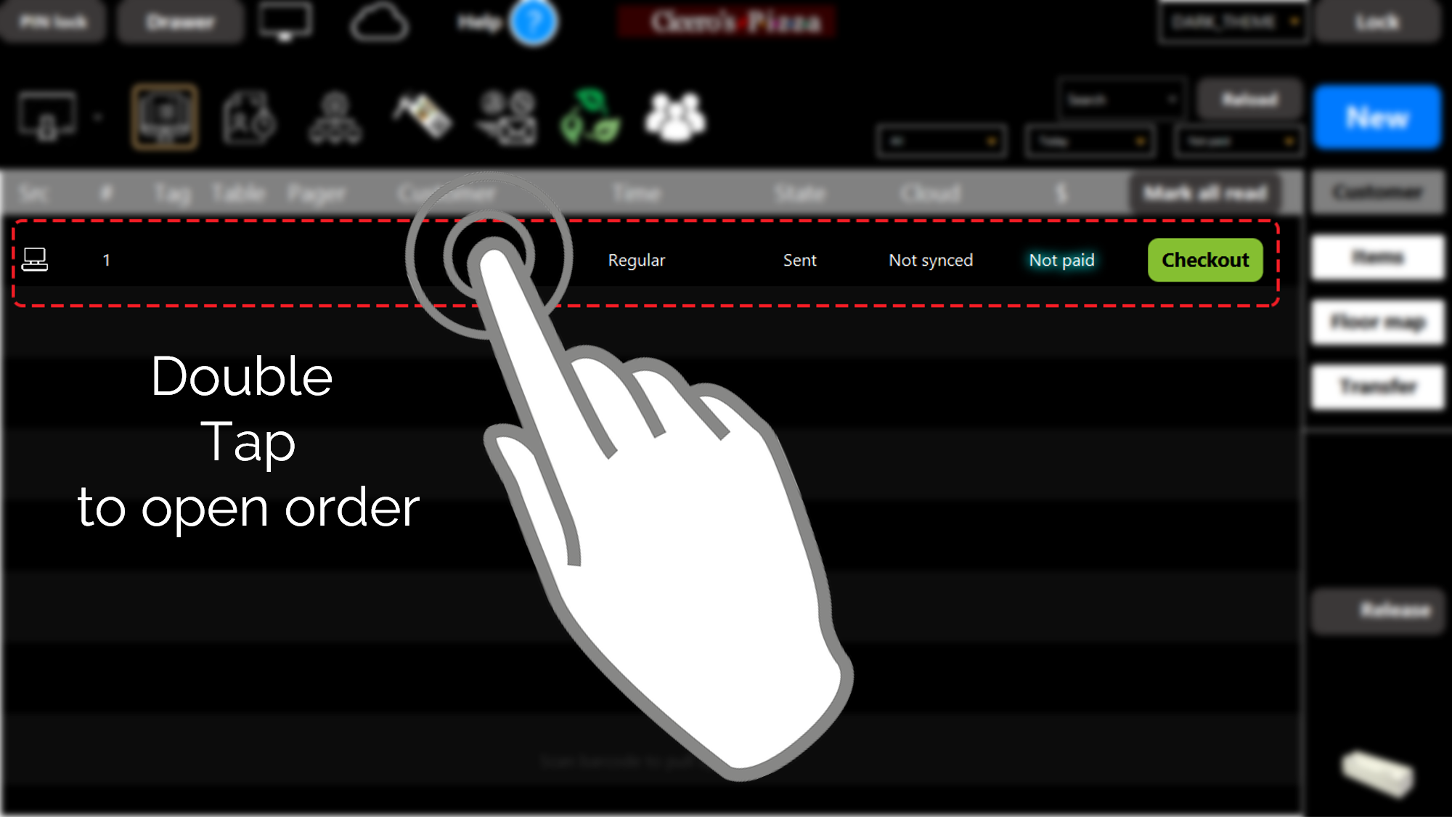
7. The order is opened in the Order Create/Edit screen
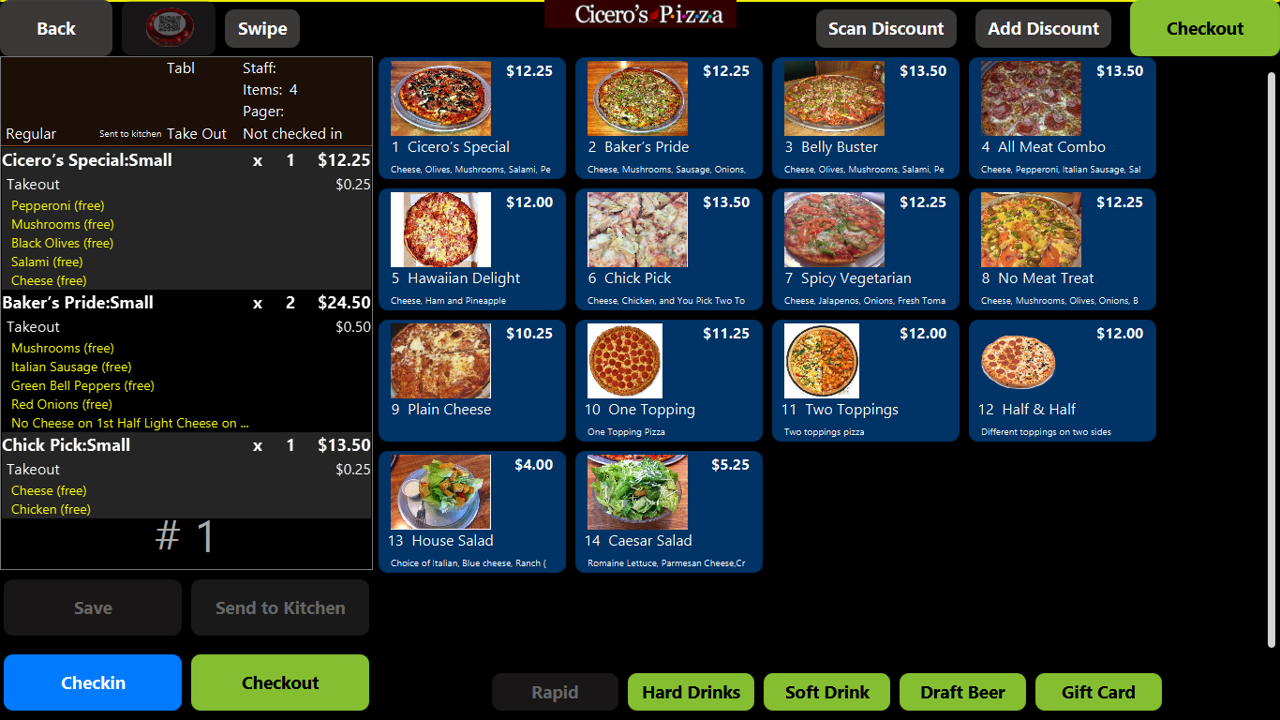
8. Touch the top row of any order to activate the Delete/Edit buttons.
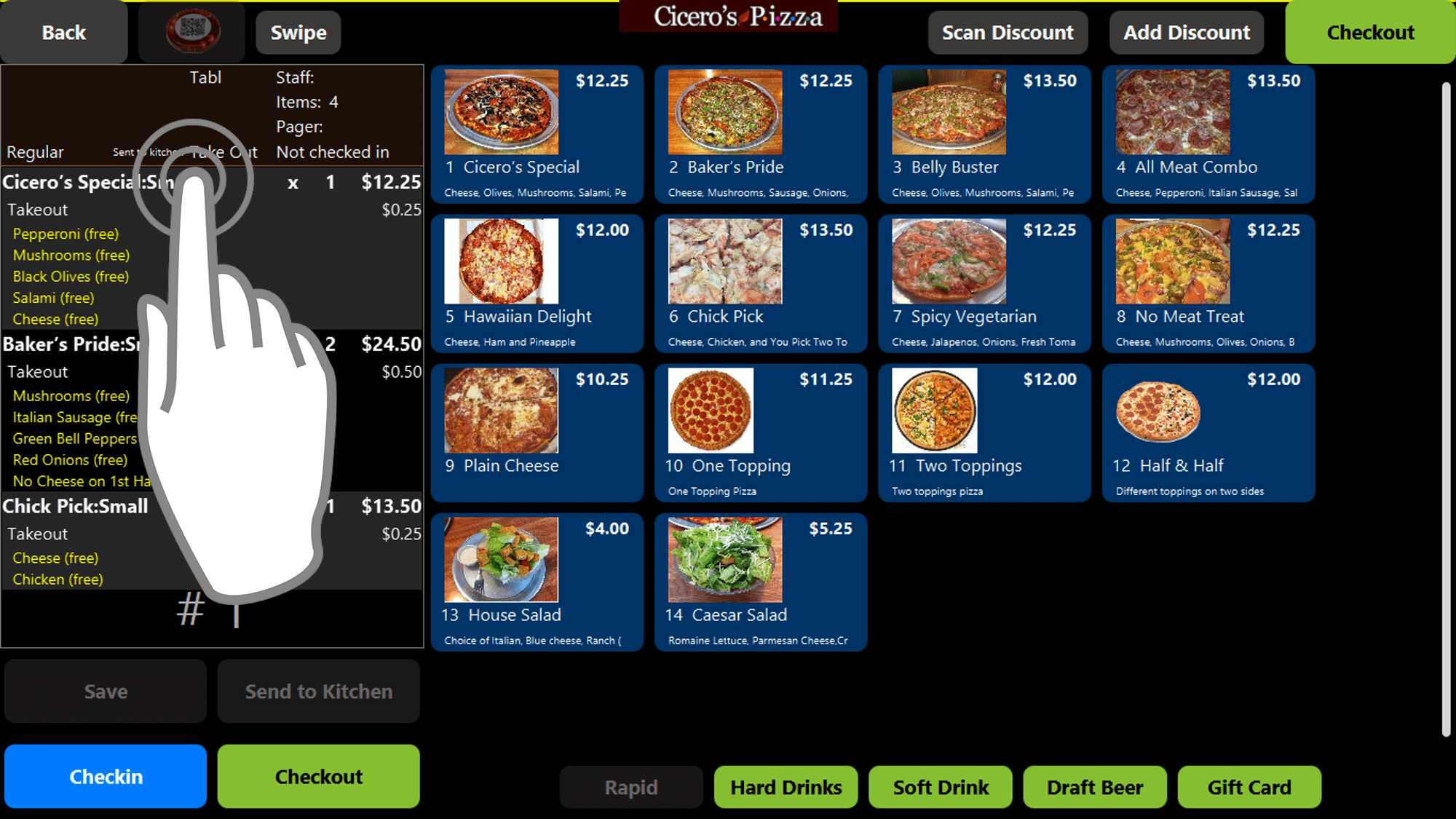
9. You can delete an item or edit this item's modifiers by touching the right button.
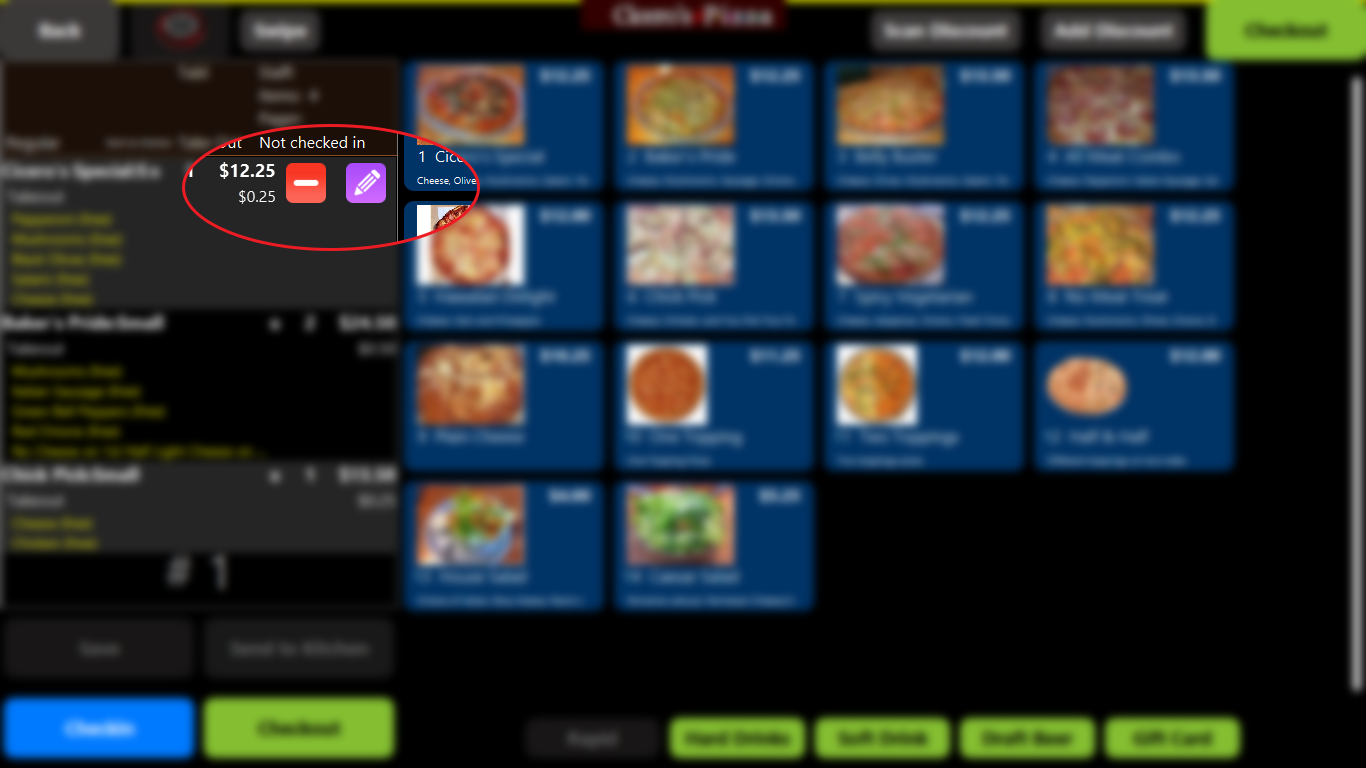
Created with the Personal Edition of HelpNDoc: Produce electronic books easily