Order create/edit
The Order Create/Edit Screen
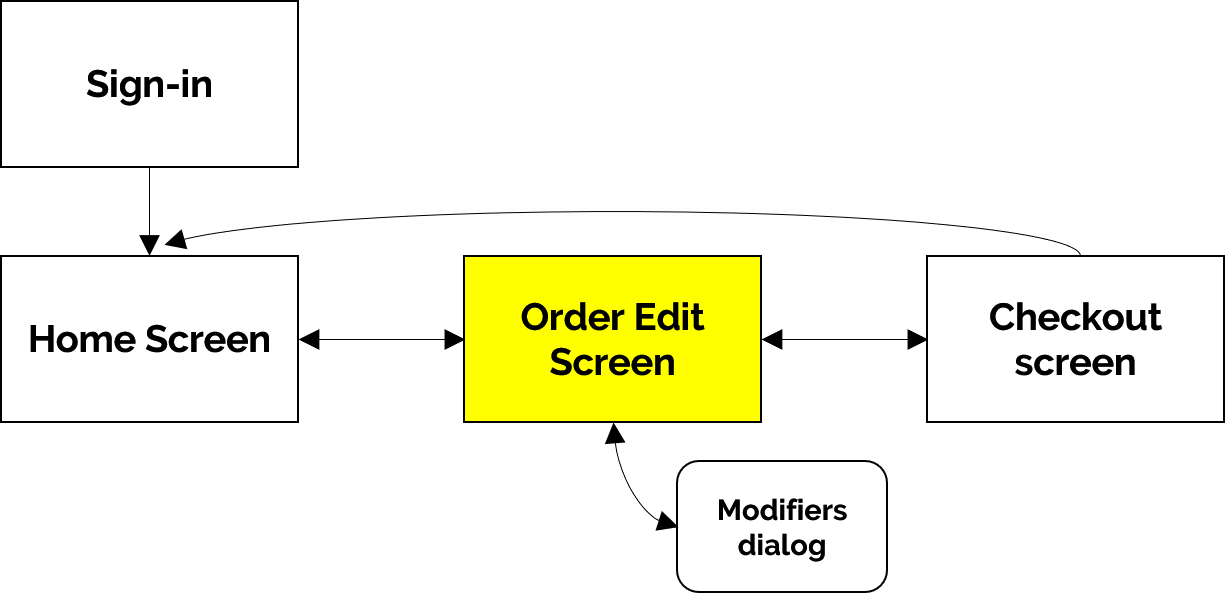
Parts of the order edit screen
- Cart (or current order) on the left
- Item buttons on the right.
- Group selector buttons on the bottom. The first button is selected by default. Touch any other button to switch groups.

Next we will add items to the order.
Created with the Personal Edition of HelpNDoc: News and information about help authoring tools and software