Adding items
Drag-and-drop
Steps:
- Choose an item you want to add. If it is in a different group, select the group first to show the item.
- Drag and drop the button on the cart. Or just tap the button.
- If the item has modifiers, an intermediate dialog will show up. Otherwise the item will be added to the cart.
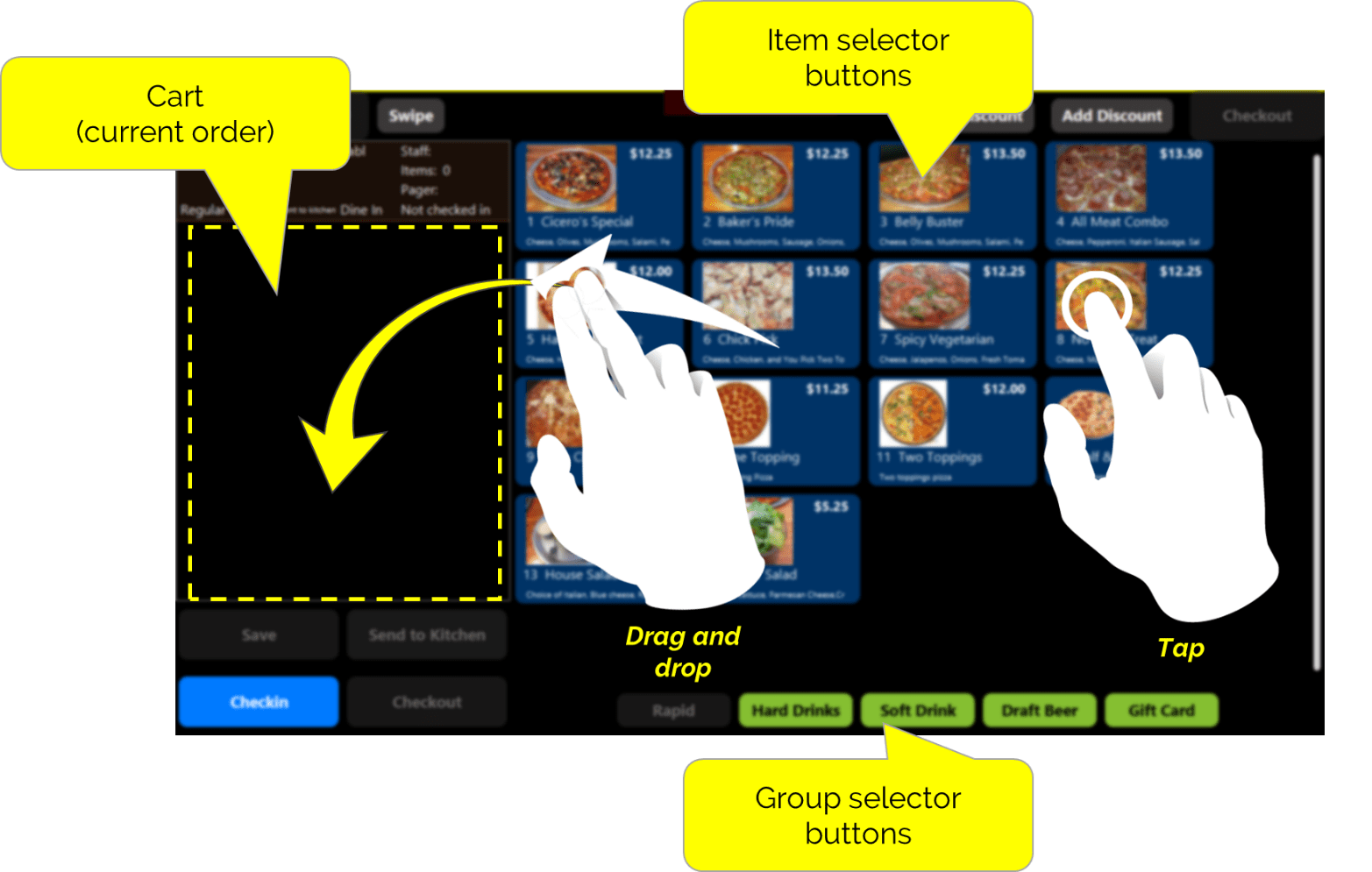
In the next screen, we show this intermediate dialog.
Created with the Personal Edition of HelpNDoc: Free EBook and documentation generator