Item hold
Put hold on item (for later firing)
When an item will be fired to the kitchen at a later time, we say, the item has a 'hold' placed on it.
The hold checkbox
The old checkbox in the item details dialog can be checked to prevent the item from being sent to the kitchen even when the order is being sent to kitchen.
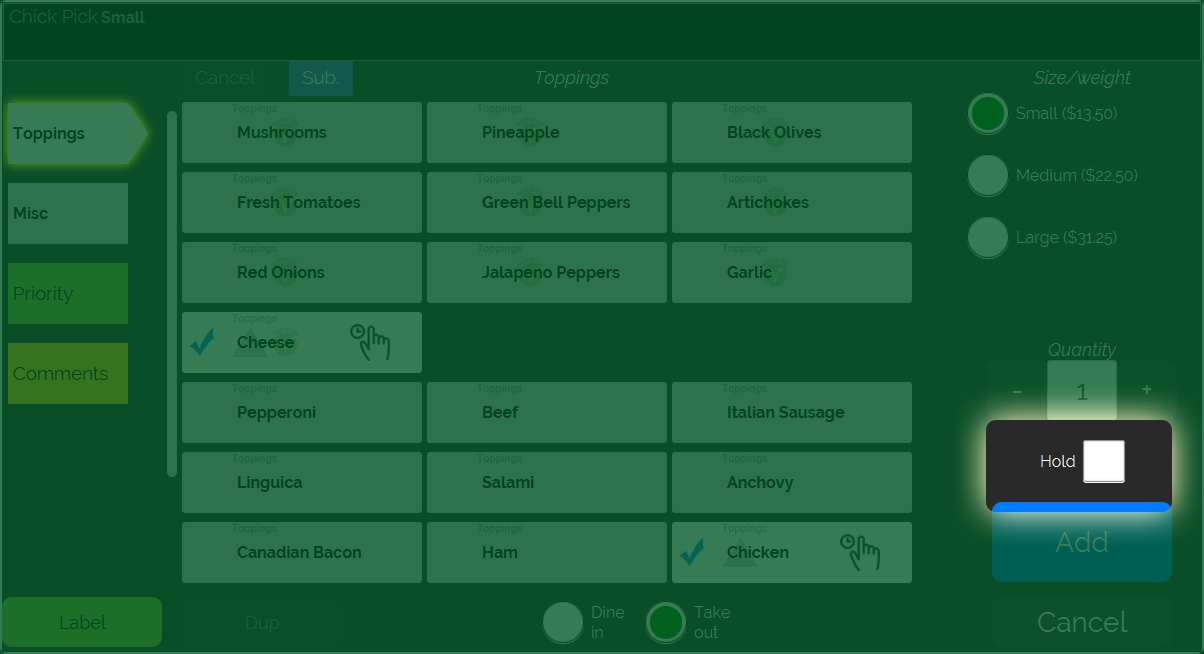
If this 'Hold' checkbox is checked, the item becomes dark-blue in the cart, indicating that is being held back.
At a later time, say this is a take-away item, and the staff notice that customers are on to deserts, he may fire off this item to kitchen. To do so, the item is again edited (purple edit button on item), and the hold is un-checked. Now when the order is again sent to kitchen, this unsent item is sent.
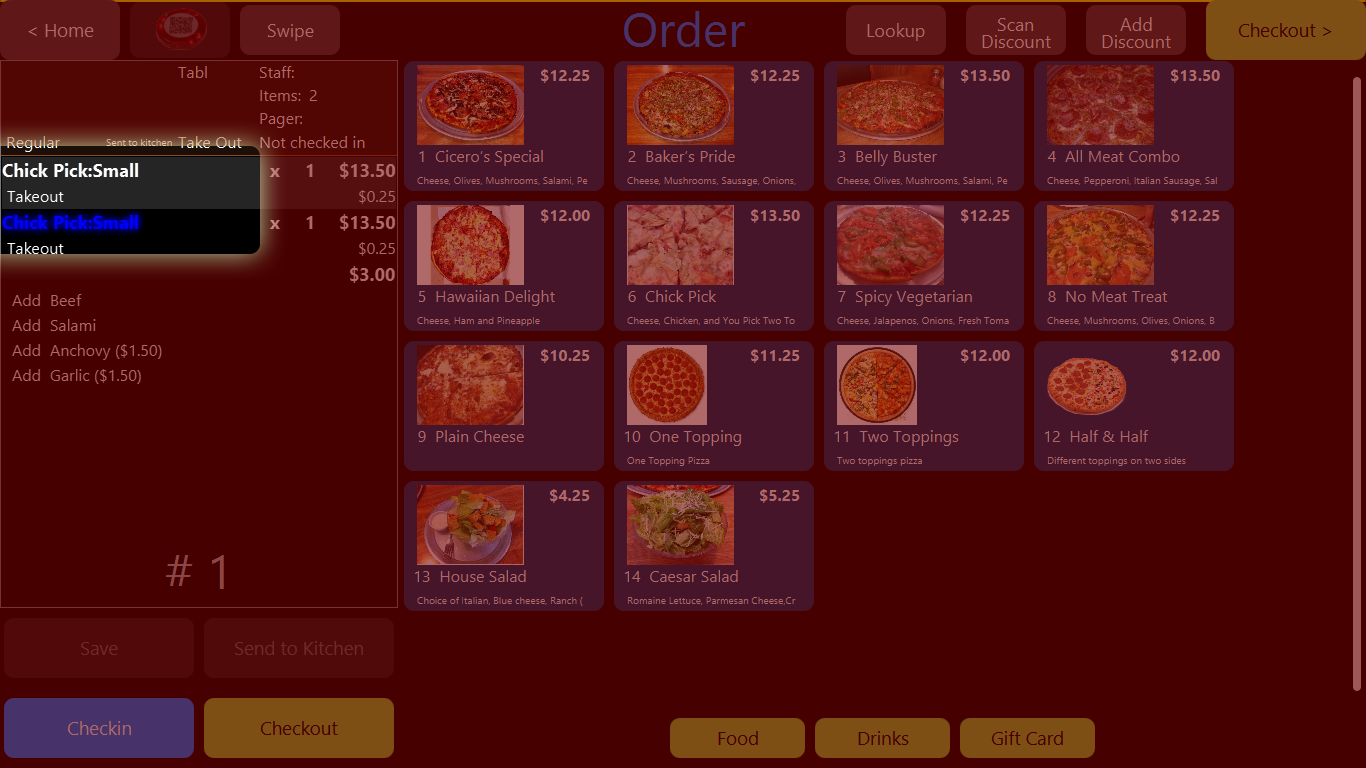
Created with the Personal Edition of HelpNDoc: Full-featured Help generator