Tips
Showing tip selector on Customer Screen
Steps
- From the checkout screen, click the 'Tip Selector' button.
- A tip selector dialog will show up on the customer side.
- Customer can select tip either with the slider or by clicking on preset buttons.
- Once the customer is done, control will be returned to the Operator Screen.
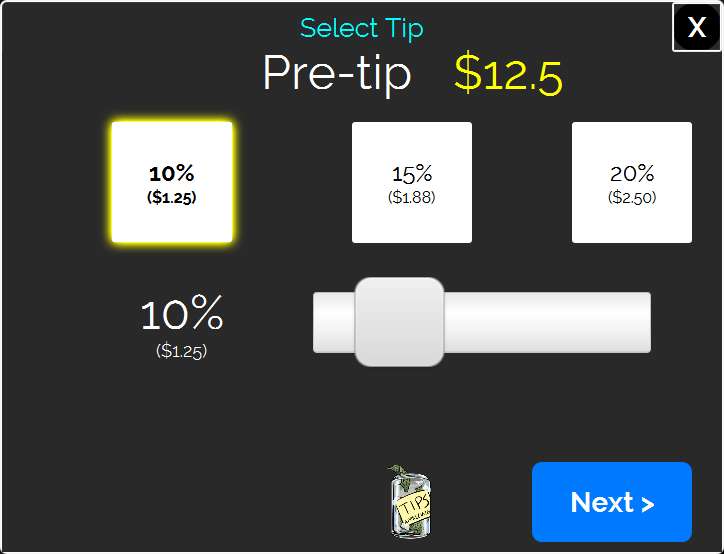
Created with the Personal Edition of HelpNDoc: Write eBooks for the Kindle